Free Flux Kontext Edit Image
Flux Kontext AI image edit, supports various custom processing needs
Upload Image
Click or drag to upload image
Supports JPG, PNG, GIF formats, max 10MB
Describe the editing effect you want
Flux Kontext AI image edit, supports various custom processing needs
正在加载验证组件...
PixCraft AI
AI Image Editing Platform Based on Flux Kontext
Completely free Without Login | Cartoonify | Watermark Removal | HD Repair | Professional Headshots | Hairstyle Change | Scene Transform
Effects Showcase
Drag the slider to see the powerful features and amazing effects of our AI image editor.

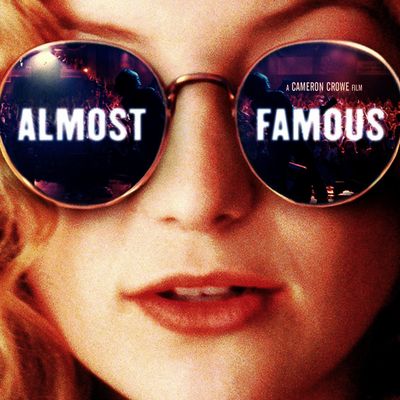
Movie Poster Text Removal
Intelligently remove title text from movie posters


HD Repair
Intelligently enhance image resolution and clarity

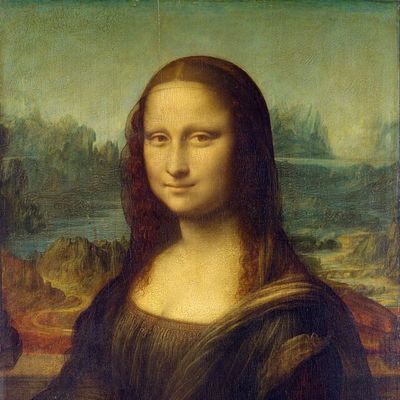
Cartoon Effect
Convert the classic Mona Lisa painting into a cartoon anime style


Smart Hairstyle Change
Change a female portrait to a trendy strawberry blonde bob with bangs


Professional Business Headshot
Convert an ordinary photo into a high-quality professional business headshot


Professional Studio Effect
Add professional studio lighting and bokeh effects to highlight the subject


Eiffel Tower Scene
Transform a plain background into a romantic Eiffel Tower scene


Smart Background Removal
Intelligently remove photo background, keeping the main subject
Why Choose PixCraft AI
Free image editing platform based on Flux Kontext, making professional-grade image processing accessible.
No Sign-up Required
Use all features without registration, protecting your privacy.
Flux Kontext
Utilizes advanced Flux Kontext AI for industry-leading image processing results.
One-Stop Image Processing
Covers 10+ functions including watermark removal, cartoonization, HD repair, hairstyle changes, scene transformations.
Second-Level Processing Speed
Powerful cloud computing support completes most tasks within 30 seconds.
High definition output quality
Supports high-resolution output for professional design, commercial use, and social media.
Privacy & Security Guaranteed
All images are automatically deleted after processing; user data is never saved.
How to Use PixCraft AI
Enjoy flux kontext image editing services in four simple steps.
Select Function
Choose from features like cartoonization, watermark removal, HD repair, professional headshots, hairstyle changes, filters, scene transformations.
Upload Image
Drag and drop or click to upload your image. Supports JPG, PNG, WebP, etc.
AI Smart Processing
Flux Kontext automatically analyzes image content for intelligent processing and optimization.
Preview & Download
Preview results in real-time and download high-definition images with one click.
A Trusted Image Editing Platform
Providing high quality and reliable image processing services to users worldwide, powered by Flux Kontext.
Images Processed
Active Users
Core Features
Avg. Time
Frequently Asked Questions
Learn about PixCraft AI's features and how to use them.
What is Flux Kontext?
Flux Kontext is an advanced image processing technology developed by Black Forest Labs that enables context-aware image generation and editing. It not only understands image content but also perceives relationships between elements, providing more precise and natural editing effects. Compared to traditional technologies, it offers superior character consistency, local editing capabilities, and faster processing speeds, making professional-level image editing simple and accessible.
Why is it registration-free?
We are committed to providing the most convenient image editing experience. Registration-free design protects your privacy, eliminating concerns about personal information leakage. Access all features immediately upon opening the webpage.
What image editing features are supported?
We offer 10+ core features: cartoonization, watermark removal, HD repair, professional headshot creation, smart hairstyle changes, filter effects, scene transformations, free editing, etc., to meet all your image processing needs.
How long does image processing take?
Thanks to Flux Kontext and powerful cloud computing, most tasks are completed within 30 seconds. Complex HD repairs or scene transformations may take 1-2 minutes.
Are uploaded images secure?
We highly value your privacy. All uploaded images are used only for processing and are automatically deleted afterward. They are never saved or used for other purposes. Servers are protected with enterprise-grade encryption.
What image formats are supported?
Supports mainstream formats: JPG/JPEG, PNG, WebP, BMP, etc. High-resolution images are recommended for best results. Single image size should ideally not exceed 10MB.
What is the quality of processed images?
Flux Kontext ensures output images maintain original quality and supports high-resolution output, suitable for professional design, commercial printing, social media, etc.
Are there usage limits?
Currently, there are no usage limits. You can use our image editing features indefinitely. We may adjust policies based on server load but will notify users in advance.
Have other questions? Feel free to contact us for help.
Experience Flux Kontext Now
AI image editing services without registration, make your creativity come true instantly.
No registration required, use immediately